
Table of Contents
- 5 Compelling Jewelry Photography Tips for Social Media
- 1. Practice the Rule of Thirds
- 2. Explore a variety of angles
- 3. Background and context are key elements you shouldn’t miss
- 4. Think out of the box before you crop
- 5. Promote, promote, promote
- 6. Get close to your subject
- 7. Familiarize yourself with different formats
- Frequently Asked Questions:
- How do you photograph jewelry for social media?
- How do I promote jewelry on social media?
- How do you take jewelry pictures for Instagram?
Do you need some jewelry photography tips to jumpstart your social media presence?
More than half of the world or 4.80 billion people are now on social media. This rapid development is a shred of evidence of the momentous digital connectivity in almost all parts of the world – a digital shift that is quickly altering the lives of people and the way they do things. These statistics, without a doubt, have established the truth that the internet has become a fundamental part of our everyday life and posed implications that will excite no less than businesses and their business owners.
Our favorite social media apps are constantly evolving, but they continue to deliver lucrative results in sales, branding, customer reach, and leads. However, these results are achievable only for those brands that meet the customers’ changing demands. Noticeably, the statistics highlight a prominent trend in visual content, particularly in relevant and high-quality product images. We have long established the challenge of online shopping. The lack of touch demands business owners like yourself to be innovative in your visual display, but an equal call for creativity could also be heard the moment you reach out to your customers on social media. With only 4 to 8 seconds to entice them to pay attention to the jewelry photos in the news feed, the pressure is even higher. Hence, in this post, we’re going to make sure your jewelry images are social-media-ready no matter the platforms. Read on!
5 Compelling Jewelry Photography Tips for Social Media
1. Practice the Rule of Thirds

The Rule of Thirds is one of the basic principles of photography where you frame your shots by horizontally and vertically breaking down your jewelry image into thirds, giving you a total of nine parts. Position the points of focus along any of its intersection points as it helps the viewers interact with and focus on the subject more naturally.
You can follow this step by looking at the LCD of your camera (or on the screen of your smartphone) and creating a grid in your mind before pressing the button. You can also enable the Grid Line Setting on your smartphone if it has any. This composition guarantees well-balanced and engaging jewelry product photos.
2. Explore a variety of angles

Challenge your creative perspective by exploring a variety of camera angles. Playing with different camera angles is relatively easy. All you have to do is position your camera lower or higher than the jewelry to change the style of the photo.
You can experiment on any angles you think may be appropriate for your subject – from a high angle to a bug’s eye view. Aside from changing the orientation, you can also change your position in relation to your subject. This will make your subject more interesting as the added creative elements can also alter the background. It won’t hurt to introduce new perspectives to your customers, so don’t be afraid to try different points of view when photographing your jewelry. Remember that photos are also another way to tell stories. When you present your stories to them using the same angles every single day, they may get so used to it that they’d no longer pay attention.
At the very least, you must be able to showcase your jewelry from different angles to inform and entice your prospective buyers. Shooting from angles has been made easy with the new GemLightbox Pro through its Burst Mode feature, which allows jewelers to capture one 360-degree video and four jewelry images showing different angles (as shown in the image above) with just one click.
3. Background and context are key elements you shouldn’t miss

Your choice of background can make or break your brand. Excessive creativity may drown out the subject while the right environment can inject a little personality. Alternatively, you can also use it to reinforce branding statements. Know the purpose of the photo and the message you want to communicate so you can pay attention to the overall environment. Ensuring that all the elements in the photo interact with the subject consistently is the key to avoiding the wrong backgrounds. However, don’t stress too much about backgrounds as this can be fixed in the post-production stage or you can hire a jewelry photo retouching expert to do it for you.
If you’re tired of white background photography commonly used in different e-commerce platforms, this is the time for you to be more creative and playful. You can use patterned, printed, textured, colored, indoor, or outdoor backgrounds as long as you don’t overdo it to the point that the subject disappears in the background already. Always be intentional with your jewelry photography setup.
Further, add more life to your jewelry products by taking in-context photos. This will make your jewelry more desirable to your customers as it helps them visualize how the product would look on them and how it would make them feel if it were their own. In-context photos are so powerful that they can alter the meaning you want your photos to convey. It’s necessary that you’re critical of the background, and that you only use backgrounds that add value to your subject. This way, the photos will help the viewers enjoy your subject and establish a meaningful connection with it.
4. Think out of the box before you crop

“The world just does not fit conveniently into the format of a 35mm camera.” – W. Eugene Smith
There are a few reasons why you crop. You may think that you need to crop your photos to bring out a good composition or to remove distractions. But have you ever tried cropping for creative reasons?
A lot of people may have neglected the beauty that may come out of simply thinking out of the box. For instance, cropping creatively can make your photos impactful, inspiring, and lively. It’s a pretty straightforward process that can add an interesting approach to your subject. Never hesitate to do radical cropping if you think it will improve the look of your jewelry image. It’s always nice to look at the same subject differently.
5. Promote, promote, promote
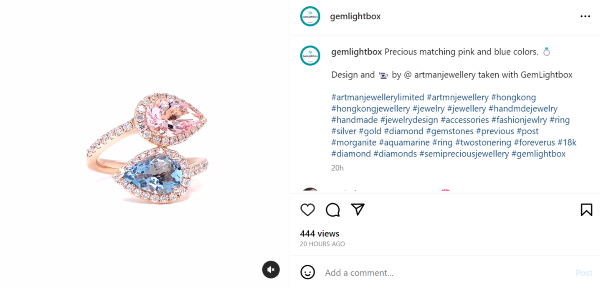
As you know, jewelry photography is time-consuming but you don’t need to waste your time on the set-up, photo shoot, and post-production process. It’s been said that customers normally have to see a product image approximately five times before they visit your product page. Embrace every opportunity to spread your jewelry product images across relevant social media platforms to drive traffic to your page.
6. Get close to your subject

Show the finer details of your gemstones, diamonds, or jewelry using macro shots to help viewers envision their textures, look, and feel. If you’re unsure which camera or lens is right for this, the GemLightbox Macro can help you achieve stunning macro shots with its market-leading technology that allows you to take up to 10x magnified images of your loose stones with just one click using your smartphone.
Macro shots are excellent for showcasing facets, inclusions, and other intricate details of your unique jewelry design.
7. Familiarize yourself with different formats

Depending on the type of post and platforms you are using, you must follow the photo orientation and size specifications for each platform for an optimal viewing experience.
- Instagram – 1080 x 566 pixels (landscape), 1080 x 1080 (square), 1080 x 1350 (portrait), 1080 x 1920 (stories)
- Facebook – 1200 x 630 (posts and timeline photos), 1080 x 1920 (stories)
- Twitter – 1600 x 900 (in-stream photos)
- LinkedIn – 1200 x 627 (blog post link images)
- Pinterest – 1000 x 1000 (square pins)
- TikTok – 1080 X 1920 (carousel image and video), 9:16 (video ratio)
Frequently Asked Questions:
How do you photograph jewelry for social media?
Aside from using the proper lighting and jewelry photography equipment, you must know the correct orientation and size specification for each platform you’re using.
How do I promote jewelry on social media?
Use high-traffic but relevant hashtags. You can also collaborate with other influencers with a strong following on social media to expand your reach.
How do you take jewelry pictures for Instagram?
When photographing jewelry for Instagram, make sure you have proper lighting and be creative when it comes to photographing different angles. Instagram is all about aesthetics. Experiment with different concepts to bring interest.
Do you know other jewelry photography tips for social media platforms? Feel free to share in the comment section below!
Watch how Picup Media takes social media-ready jewelry photos using the GemLightbox and a smartphone.



2 Comments
Recommended
great tips