
Table of Contents
- What is Pinterest?
- How to Set Up Pinterest for Jewelry Business
- Why Choose Pinterest
- Pinspiration: How to Use Pinterest for Jewelry Business
- 1. Create detailed, captivating Pins.
- 2. Capture your target Pinners with studio-quality videos.
- 3. Pin regularly and consistently.
- 4. Collaborate with Pinners on Group Boards.
- 5. Make shopping easy for Pinners.
- Pin it!
Pinterest for jewelry business is a powerful tool for boosting traffic and sales. If you’re totally unfamiliar with how this works, stick around and we’ll give you some pinspirations.
Read on!
What is Pinterest?
Pinterest is a visual discovery search engine where people can find ideas, inspiration, and more. In this image-sharing platform, a pin represents every idea or inspiration. When a user discovers Pins—in this case, images—they love, the user saves them to his/her board to organize related ideas.
“Show it. Sell it!“
Jewelry is a visual product; thus, jewelers benefit from marketing on the platform. Pinterest is free for all types of businesses and signing up is easy.
How to Set Up Pinterest for Jewelry Business
You have three ways to create your Pinterest account. First, you can add a business profile to your personal profile account. Second, create an entirely new business account, or third, you can convert your personal account into a business one.
To start from scratch, simply follow the steps below.
Step 1. Go to Pinterest Business and click ‘Sign up.’

Input the email address you want to use, your password, and your age. Then, click ‘Create account.’
5 Ways to Use Instagram Guides for Jewelry Business
Learn how to boost your social media presence with these 5 creative ways to use Instagram Guides for jewelry business. Click & read on!
Step 2. Build your profile.

After clicking ‘create account,’ you will be directed to the profile page. Here, you can start building your profile. Supply all the information and hit ‘next’ when you’re done.
As you forward, Pinterest will ask for more information about your business, including your business goals, recommended pins you’d like to see, e-commerce platforms you’re already using to sell your jewelry, and whether or not you’ll be interested to run ads on Pinterest.
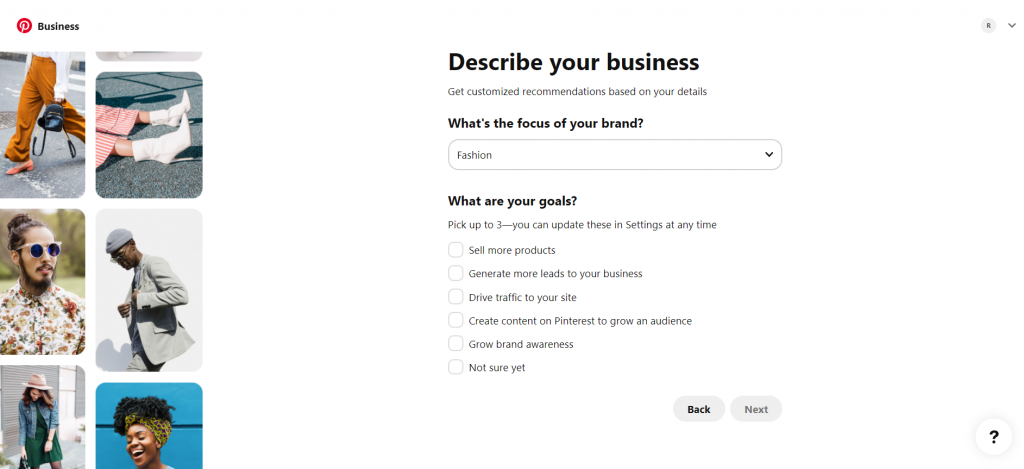



Step 3. Choose how you start.

In this step, you get to choose how you want to move forward. You can choose ‘share ideas’ to create your first Pin or choose ‘grow your audience’ to create your first promoted Pin.

You can also choose ‘showcase your brand’ to build your profile completely.

To complete your profile, supply all the necessary information. On the left, you will see the list of sections you have to complete for profile building. Don’t forget to claim your sites, create a Pinterest board where your Pins will be saved, add a cover photo, and add the Pinterest Tag to your website if you plan to advertise on Pinterest. Adding the Pinterest Tag allows you to understand what users do on your site after seeing your pins. It will also allow you to track conversions.
Finally, you’re all set and ready to grow your business with Pinterest. If you’re still unsure what makes Pinterest different from other social platforms, we’ve got the figures.
5 Practical Tips for Selling Jewelry on Zoom
Here are 5 tips for selling jewelry on Zoom so you can keep your sales rolling even in this difficult time. Click the link & read on!
Why Choose Pinterest
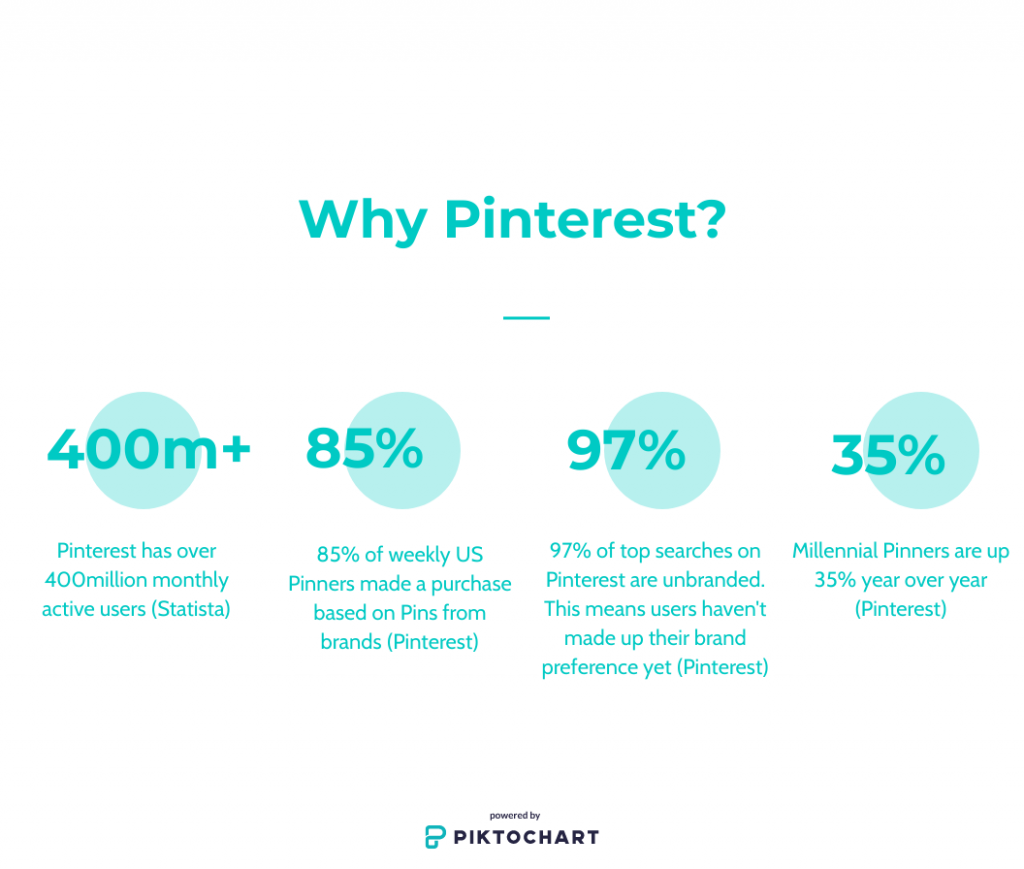
Pinterest is different from Instagram in many ways.
- Unlike with Instagram, you can easily add links to your website with each Pin.
- Pinterest allows users to search using images. Have you ever seen a piece of jewelry or clothing item worn by your favorite celebrity but you don’t know where to buy it? With Pinterest’s visual search, users can use the photo they found on the internet and Pinterest will search for it elsewhere. If users are fortunate, Pinterest will show them the brand and where to buy the exact product or similar items.
- Unlike Instagram, Pinterest is more about discovering.
- If you’re selling jewelry but don’t have live models, you will do well with Pinterest. Study shows that Pinterest images without human faces get repinned 23% more often than those that include them.
Given all these insights, it’s undeniable that Pinterest is, in its own way, a powerful marketing tool; you only need to understand how it works.
Read on to know how to create pins that perform.
How to Sell Jewelry on Instagram » Jewelry E-Commerce Tips
How to sell jewelry on Instagram? If you’re one of those online jewelry retailers who haven’t received the memo yet, we’re here to tell you that Instagram could potentially be…
Pinspiration: How to Use Pinterest for Jewelry Business
1. Create detailed, captivating Pins.

According to Pinterest, the standard Pin should always be a high-quality vertical image that highlights your brand. If you’re unsure, always follow the best practices below.
- Only use high-quality, vertical images.
- Choose a 2:3 aspect ratio or 1000 x 1500 pixels to prevent your Pin from truncating.
- Put a logo on every Pin, but do not place it in the lower-right corner because that’s the place for Pinterest product icons. Placing your logo there means the product icon will cover it.
- Add text inlay to make it stand out.
- Optimize your Pin. Don’t forget to add clear titles and accurate product descriptions.
- Do not forget to add a link to your website. Make sure the link works and that it matches the Pin.
2. Capture your target Pinners with studio-quality videos.
Capture your target Pinners with different types of videos. Keep the length of your video above 4 seconds if it’s organic. However, keep it between 6 and 10 seconds for video ads.
Another good thing about videos is their ability to tell stories without lengthy descriptions. When you create a Pin, remember to show more than tell because some Pinners watch videos with sound off. Take advantage of captions and write clear and accurate titles and descriptions.
Additionally, don’t limit yourself to standard and video Pins. Maximize Pinterest potential by using different Pin formats such as collections, story, and product.
5 Social Media Live Content Ideas for Jewelers
5 live content ideas to stand out on every social media platforms. Click the link and start planning your social media marketing strategy today!
3. Pin regularly and consistently.

Pinterest is diverse; hence, each user is different. As such, it’s hard to identify the magic number when it comes to the number of Pins one should commit to posting daily.
The key here is to pin regularly and consistently. Pinterest recommends a consistent, daily activity rather than pinning 100x a day, once a week. To maintain a regular flow of content without spending too much time on Pinterest, schedule your content ahead of time. With Pinterest Business Account, you can schedule up to 100 Pins up to two weeks in advance.
Once you’re able to establish a steady flow of content, you’ll be able to create a posting strategy that would work for you. You can do this by logging in to your account and checking ‘overview’ in Analytics. This section gives you insights into your account’s performance over time including audience behavior. Analytics will tell you your Top Pins, your traffic, and your engaged audience.
4. Collaborate with Pinners on Group Boards.

Group Board collaborations are an excellent way to connect with your community.
A Group Board is a board owned by one person who adds other pinners who can then add pins to that board. You can join the board by logging into your Pinterest account, clicking and opening the board you’d like to join, and clicking ‘Join’ at the top of your screen just below the board name. You’ll receive an email when your request is approved.
Sometimes, the owner of the board will send you an invite to join the board even without you sending a request. You may or may not accept the invite; however, if you think the board aligns with your goals, why not take the plunge.
5. Make shopping easy for Pinners.

Statistics showed that 58% of Pinners start with visual search when shopping. As such, you should make it easy for Pinners to shop for items every time they would find one they like.
Pinterest has a lot of added features to aid Pinners from dreaming to decision making. Some of these features are listed below. Note, however, that there are features that are only currently available in select countries.
- A Shop tab is a dedicated tab available to business profiles. It allows Pinners to shop products they want directly from the brand’s profile.
- The Shop the Look Ads enable brands to feature multiple products in one single Pin ad. Shoppers can click on a specific tagged item and they will be directed to the product’s page where they can buy it immediately if they so desire.
- The Catalog and Shopping Ad is another great feature. With this one, brands can upload their full catalog to Pinterest and automatically turn them into shoppable product pins.
Whichever way you choose, don’t forget that the quality of your pins determines the success of your Pinterest journey, so don’t neglect this part and make it a habit to check Pinterest Analytics to evaluate and modify your approach when necessary.
How to Sell Jewelry Using Instagram's Shoppable Posts
Increase your social commerce traffic with these five easy-to-follow steps on how to sell jewelry using Instagram's shoppable posts.
Pin it!
Are you ready to create your first Pin on Pinterest? Get to Pinterest now and spark some inspiration.



1 Comment
Thanks to provide this guide because I didn’t know how to use it properly and I will try these things for my organization.