
Table of Contents
- Yellow Sapphires
- How to Photograph Yellow Sapphires on a Black Background
- Step 1. Switch on the GemLightbox and remove the front reflector cover.
- Step 2. Set up the turntable inside the GemLightbox, followed by Eclipse.
- Step 3. Place the yellow sapphire inside the box.
- Step 4. Position your smartphone and get ready to shoot.
- Step 5. Click to capture!
- Are you ready for this year’s gemstone color of the year?
Yellow will be the most popular gemstone color of the year, and yellow sapphires are here for it! Read below and learn how to photograph yellow sapphires in seconds.
With Illuminating announced as one of the two Pantone’s Color of the Year, yellow gemstones couldn’t wait to be snatched. Pantone described Illuminating as “a bright and cheerful yellow sparkling with vivacity, a warming yellow shade imbued with solar power.” It perfectly captures the ongoing troubles of the present time while turning them into a positive. Yellow symbolizes optimism and hope—two things the human spirit needs in this challenging year.
Yellow Sapphires
Leading the gemstone color of the year list are yellow sapphires.
The trace element of iron in yellow sapphire gives it its color. The higher the iron concentration, the richer and more saturated the color would be. The GIA once determined that yellow sapphires react differently to light or heat based on the source of color and the material. These different light reactions made the GIA categorize yellow sapphires into seven different types.
- Type 1 – Pale yellow to orange, natural stable color center. It’s usually from Sri Lanka.
- Type 2 – Pale yellow to deep orange, natural or laboratory-irradiated fading color center.
- Type 3 – Pale yellow to orange, containing iron but not heated; natural, iron-produced stable color, light stable. It’s usually from Thailand, Australia, and Tanzania.
- Type 4 – Yellow to deep orange-brown, heat-developed, light stable.
- Type 5 – Yellow to deep orange-brown containing iron in surface layer only, surface-diffused additive, light stable.
- Type 6 – Synthetic sapphire with nickel and other elements, synthetic with impurity-caused color.
- Type 7 – Synthetic sapphire with color-induced radiation, synthetic with irradiated fading color center.
Unlike with diamonds, buying yellow sapphires require a less-technical process. Additionally, while it looks similar to yellow diamonds, it doesn’t come with the same price tag; thus, making it one of the best alternatives to a diamond engagement ring. When choosing a yellow sapphire, pay close attention to hue, tone, and saturation as these three factors significantly affect the color and appearance of the stone. Ultimately, a canary-yellow sapphire commands the highest prices compared to other types.
Yellow sapphire is symbolic. It represents divine grace, power, knowledge, wealth, and aids one’s overall wellbeing.
But how do you really capture the vivacious spirit of yellow sapphire? Read further to see how we photographed this stunning gem in one click using the GemLightbox Eclipse.
How to Photograph Sapphires
In continuation of our Gemstone Photography series, let’s now unravel the character that makes sapphire a valuable gemstone and, in the process, a royalty symbol. Towards the end, you will...
How to Photograph Yellow Sapphires on a Black Background
Tools and devices used:
- GemLightbox & turntable set
- Eclipse
- iPhone XS
Step 1. Switch on the GemLightbox and remove the front reflector cover.

First, power up the GemLightbox & Turntable Set device and remove the front reflector cover.
Step 2. Set up the turntable inside the GemLightbox, followed by Eclipse.

Next, set up the GemLightbox turntable inside the box. Watch here to learn how to set up the turntable completely, if this is your first time using the turntable, or you are just curious about how it works.
After setting up the GemLightbox turntable, remove the original white turntable cover and replace it with Eclipse. The white turntable cover is ideal for capturing photos and videos on a solid white background; however, since we are photographing on a black background, ensure that you remove it and properly position the Eclipse on top of the base.
Positioning Eclipse properly is crucial. Make sure that it is locked to prevent the gem from wobbling when the turntable rotates. Watch here to know how to set up Eclipse for the first time correctly.
How to Photograph Semi-Precious Stones with GemLightbox
In this final installment of our Gemstones Photography series, we bring you everything about topaz, citrine, and tourmaline – from tidbits and histories to effortless steps on how to photograph...
Step 3. Place the yellow sapphire inside the box.
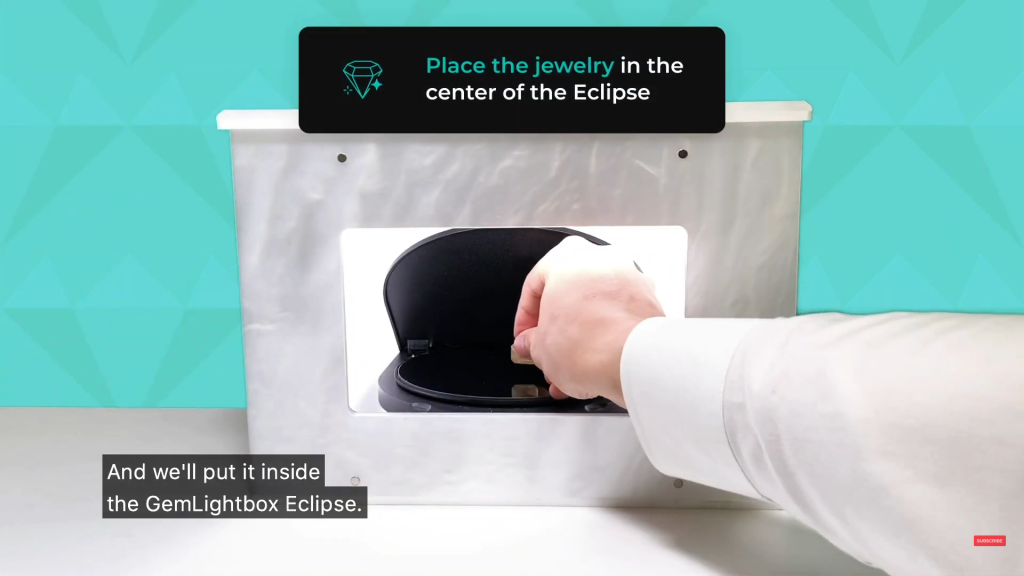
Then, place the yellow sapphire inside the GemLightbox. Ensure that the gem is centered when you position it inside; otherwise, it will be carried farther away from the center when the turntable rotates.
You may also use a tiny amount of Blu Tack to hold it in place.
Step 4. Position your smartphone and get ready to shoot.
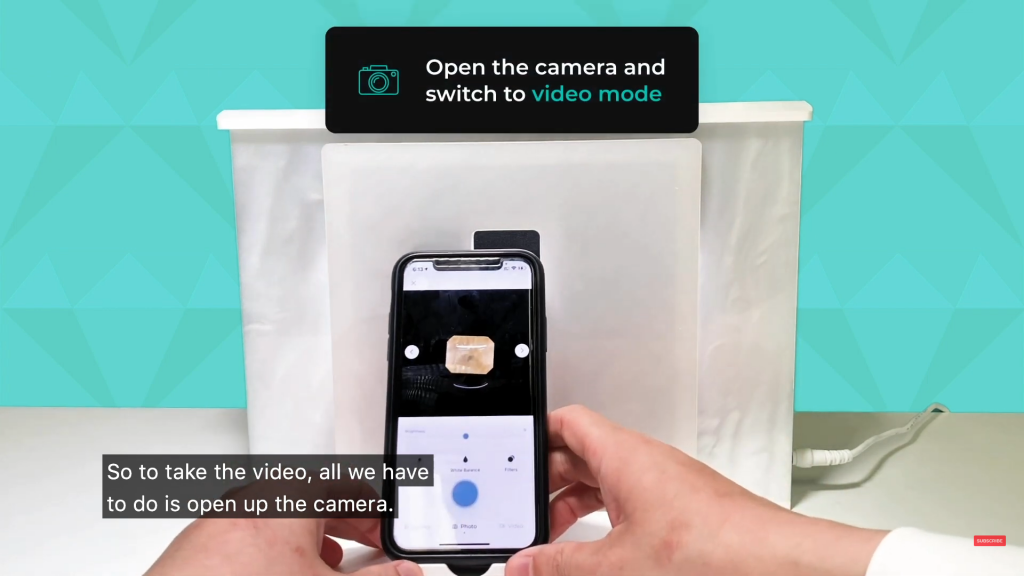
After that, position your smartphone in front of the box and open the GemLightbox app.
The GemLightbox app is available to download on both the iOS App Store and on Google Play Store.
While you may use your native smartphone camera, the GemLightbox app optimizes your smartphone camera settings for jewelry and gemstone photography; thereby, ensuring professional-quality results every time you click.
For this demonstration, we used an iPhone XS. From here, you can also make necessary adjustments. For example, you may adjust the brightness level or zoom in or out. Don’t forget to tap to focus for sharp results.
Kaleidoscopic Opal: Australia's Official National Gemstone
Know the basics and more interesting facts about this Queen of Gem called opal and learn about opal photography and 360-videos.
Step 5. Click to capture!

Finally, click to capture!
Don’t forget to save your photos and 360 videos to the app gallery. This will ensure easy file access and transfer whether you want to post them to your social media pages or e-mail them directly to your buyers.
As you can see, a black background adds more appeal and drama to the stone because of its contrast. It makes the color pop and will truly grab users’ attention online.
Look how it went out.

Jewelry Photography: A Comprehensive Guide for Jewelers
Jewelry photography is a notoriously difficult process. The gems are highly-reflective, the pieces are commonly small, and colored stones don’t appear as vibrant in photos as it is in reality....
Are you ready for this year’s gemstone color of the year?
What yellow stone are you photographing this year? Let us know in the comment section below!



0 Comments