
Table of Contents
- How To Take Jewelry Photos With iPhone and Other Smartphones
- 1. Use what you have.
- 2. Place your jewelry on the table.
- 3. Don’t forget to use image stabilization equipment.
- 4. Consider your light sources.
- 5. Pay attention to your device’s zoom capability and focus.
- 6. Consider which platform you will use the photo for.
- 7. The universe always falls in love with a stubborn heart, and this may also be true in matters of jewelry photography.
- How to Photograph Jewelry with Smartphones and the GemLightbox
- Frequently Asked Questions:
- What app can I use to take photos of jewelry?
- How do you take high-quality pictures of jewelry?
- What is the best phone to take jewelry pictures with?
- What are the best camera settings for photographing jewelry?
If you’re scouring the internet for some valuable tips on how to photograph jewelry with an iPhone and other smartphones, then you’ve come to the right place!
Perhaps, you’re wondering if it’s really possible to take high-quality photographs with your device.
It’s time to calm the qualms!
There are over six billion smartphone users this 2023 and these numbers are predicted to increase to nearly eight billion by 2028. Now that’s a lot of smartphone users! Who needs an expensive DSLR in this day and age? With the rise of smartphone users comes the birth of millions of “photographers.” Current estimates show that the world takes 1.81 trillion photos every year. To make that even more digestible, we take 57, 246 photos per second! And we’re not stopping. This figure is expected to increase to around 2.3 trillion photos by 2030.
Even the New York Times couldn’t hide the power of smartphone photography as they bravely ran an Instagram photo on their front page a couple of years back.
The photo – taken by a professional sports photographer Nick Laham – had gotten a mixed reaction. Captured using an iPhone in the locker bathroom, Laham and the New York Times had then made a revolutionary stance – albeit not a popular stance back then – that a smartphone could be an accepted photography device. In the age of social media, we think that now, more than ever is the perfect time to enter the golden age of photography using smartphones.
“If it can’t fit in my pocket, it’s not worth bringing.”
Like Richard, we believe that the best smartphone for photography is the one you have right in your pocket. In this post, we’re going to arm you with some tips on how you can take high-quality jewelry photos without spending too much money.
Jewelry Photography: A Comprehensive Guide for Jewelers
Jewelry photography is a notoriously difficult process. The gems are highly-reflective, the pieces are commonly small, and colored stones don’t appear as vibrant in photos as it is in reality....
How To Take Jewelry Photos With iPhone and Other Smartphones
Smartphones make your life easier! It’s convenient and easy to use. Technology has provided you with little devices capable of near-professional performance – ones that are the cause of plummeting digital camera sales, even Flickr – an online photo management and sharing application once reported that different iPhone models are the top cameras used for taking and sharing photos on its website.
Before you start taking jewelry photos with your smartphone, here are some tips to make you fully equipped for a frustration-free process.
Read on!
1. Use what you have.
The market is full of viable options. Most smartphone devices today are equipped with well-functioning cameras – ones that will surprise you with a near-professional performance the moment you press and snap.
You don’t need to break the bank to get your hands on one of those expensive digital cameras. You have the best photography device right in the palm of your hand.
Here are some of the best smartphone snappers for 2020:
- Huawei P30 Pro
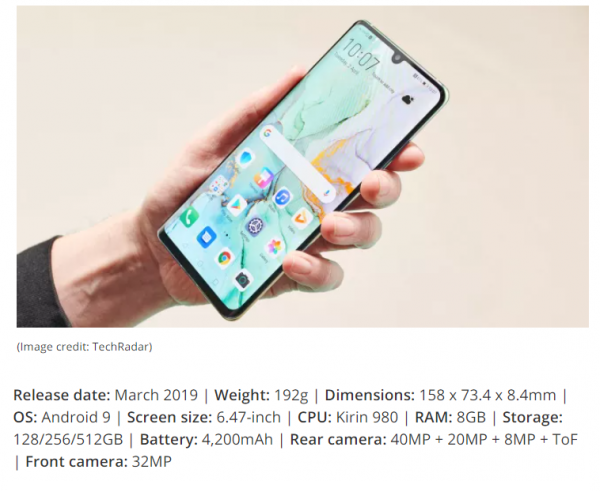
- Samsung Galaxy S10 and S10 Plus
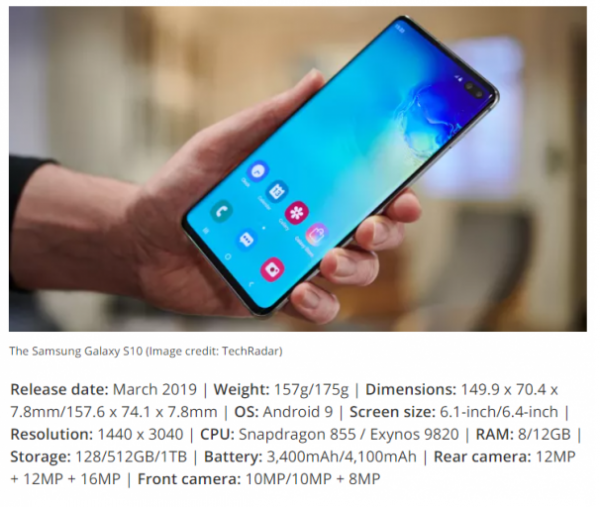
- Samsung Galaxy S20 and S20 Plus

- iPhone 11 Pro and 11 Pro Max

Why Your Smartphone is More Than Enough for Jewelry Photography
In this blog post, we’ll give you several reasons why smartphone jewelry photography should be on your agenda right now. Click the link and find out!
2. Place your jewelry on the table.

Placing your jewelry products on the table during the photo shoot will give you enough flexibility to capture the angles you desire. For instance, if you want to capture a necklace in full – including all its complex, tiny details, you can lay it flat on the table and snap from the top.
Further, a flat and even surface, such as that of the table, prevents you from capturing crooked photos. When this occurs, you would need to spend time straightening and aligning the image as crooked photographs would be uncomfortable to look at.
3. Don’t forget to use image stabilization equipment.

Some smartphone devices contain an internal image stabilization feature, but this, too, can have some limitations that might require you to use image stabilization equipment like a tripod.
A tripod helps reduce camera shake which is the primary culprit behind blurry, out-of-focus, unclear jewelry images. In choosing the right tripod, consider the quality and the length of the tripod legs, its materials, and the head where you can mount your smartphone device.
Some tripods in the market are equipped with more features that eliminate other possible causes of camera shake. For instance, this aluminum iPhone tripod comes with a detachable Bluetooth camera shutter. Equipment like this ensures that your phone is stable and free from external factors that could cause blurriness such as camera straps and your hands.
Basic Photography Tips: How to Reduce Camera Shake When Taking Jewelry Images
These basic photography tips come in handy, especially when competing for brand presence and product visual appeal online. If you’re running a small online jewelry store, you have likely encountered…
4. Consider your light sources.

When it comes to jewelry photography, soft (diffused) lighting is the best source. It distributes the light evenly around the subject and helps reduce glare and harsh shadows. However, you don’t need to obsess too much about the type of lighting you can use. If you don’t have access to soft lighting, the most wallet-friendly option is to use natural lighting.
Position your table, smartphone, and jewelry near your living room window to allow plenty of light in your frame. Begin looking for the perfect spot in your house and make this your regular photo shoot environment. You can also rent, DIY, or buy a jewelry lightbox. It is convenient and allows you to take jewelry photos any time of the day through its built-in soft lighting.
5. Pay attention to your device’s zoom capability and focus.

Out-of-focus jewelry is a sure way to tell your consumers that you don’t care about your brand reputation. It’s sloppy and drives your consumers to doubt the quality of your products, so never settle for this poor-quality jewelry photography.
If you’re using your iPhone, you can easily tap the screen to where you want the camera to focus. This will avoid a blurry pair of earrings against a well-focused, crisp background. An out-of-focus jewelry image will turn your consumers off your site and onto your rival brand. Always remember to photograph your jewelry 1 to 2 meters away from the subject and use smartphone devices that have good aperture settings. Have you tried photographing an earring and the post back appears blurry? This can be fixed by photographing the subject at a wider aperture.
Moreover, stunning jewelry photos mean that your consumers see the details of what they’re purchasing even without reading the product description. Jewelry is difficult to photograph because it is normally small. You always need to get closer to your subject to draw your consumers in and for your jewelry photos to be fit to be listed on those online marketplaces. To solve this, ensure that you have the right lenses for closer focusing distances and to capture more details.
How Much is Photography Costing Your Jewelry Business?
Find out the average cost of photography for your jewelry business broken in this blog post, "How much are you spending on your photography?"
6. Consider which platform you will use the photo for.

Are you going to take jewelry photos for the product listings on your website or are you going to use them for social media marketing?
If you lean towards the latter, think about the social media platforms you’re targeting as each platform comes with a different set of rules, standards, and audience. For instance, Facebook has a larger vanity number but Instagram has more engagement when it comes to visual content; hence, consider a more cohesive Instagram aesthetic.
7. The universe always falls in love with a stubborn heart, and this may also be true in matters of jewelry photography.
“If you aren’t shooting or practicing every day, you’ll fall behind so quickly.”
Perhaps the most important advice is—to take jewelry photos regularly. Take hundreds of them and don’t give up when you don’t get a perfect outcome after a few tries. Jewelry is a challenging subject, but you have to take a few bad ones before you get to the successful ones.
Jewelry Photography: Smartphone vs DSLR / Mirrorless Cameras
The debate between Smartphone and DSLR / Mirrorless cameras continues to be a neverending topic in photography. It’s also a topic raised by our customers on a very regular basis. And…
How to Photograph Jewelry with Smartphones and the GemLightbox
The GemLightbox, as shown in the video above, is an all-in-one jewelry photography and video solution that lets you photograph jewelry photos and 360 videos in just one click using your smartphone. It is simple, user-friendly, and convenient; thereby, effortlessly ticking all the boxes when it comes to jewelry photography solutions.
If following the tips above requires too much effort, especially for jewelers who lack the technical skills, the GemLightbox can do the job for you or for the people assigned to take photographs of your jewelry items. It does not require any training at all, and you can capture as many photos and videos as you need in no time.
The GemLightbox has a functional design to meet your needs.
Forget about your wobbly table, the GemLightbox comes with a solid photography table secured through a magnetic system. Simply place it inside, put your jewelry items on it and you’re ready to shoot.
Didn’t we say you need image stabilization equipment? There is no need to buy a tripod when using the GemLightbox because it comes with a universal smartphone holder that could minimize shaky images. It’s adjustable and holds your smartphone at an angle optimal for photographing your jewelry.
Finding good light is key to studio-quality jewelry photography. The GemLightbox comes with two lighting options — Sparkles and Daylight — fitted to bring additional sparkles and facets to your gemstones and diamonds and capture photos of your jewelry in its most accurate colors.
The GemLightbox is an Android and iPhone-compatible device as evidenced by studio-quality jewelry photos and videos we captured using Samsung Galaxy S10, Huawei P30 Pro, and iPhone XS Max.
Samsung Galaxy S10


Huawei P30 Pro


iPhone XS Max


Frequently Asked Questions:
What app can I use to take photos of jewelry?
While your native camera phone works for jewelry photography, you may need a jewelry photo editing app such as Lightroom, Adobe Photoshop, and Afterlight, just to name a few.
How do you take high-quality pictures of jewelry?
Use the right equipment and invest in good quality lighting sources such as a jewelry photography lightbox.
What is the best phone to take jewelry pictures with?
Some phones we could recommend are Samsung Galaxy S21, S22, S23 Ultra, iPhone 14 Pro, and Google Pixel 7.
What are the best camera settings for photographing jewelry?
Set your ISO value between 100 and 200 and set the aperture f-stop value somewhere in the mid-range. Don’t forget to use a tripod to reduce the camera shake.
Watch the video below and find out how we photographed Opal using the GemLightbox and a smartphone.
Do you have other tips on how to photograph jewelry with smartphones? Let us know in the comment section below!



2 Comments
I was looking for some good lenses for doing photography with my smartphones. The lenses you recommended in this article on how to retouch jewelry with iPhone is just what i was searching for. Thanks for sharing these tips.
I have purchased every high end phone possible, but I have found Google pixel 3, and now Google pixel 4 produce the best detailed and true color jewelry photos possible. My photos look beyond anything I have ever been able to create over my 18 years of jewelry design.