
Table of Contents
- How to Photograph a Necklace with GemLightbox Turntable Aerial Set
- Step 1. Turn on the GemLightbox and position the Aerial turntable.
- Step 2. Wrap the necklace chain around the necklace holder.
- Step 3. Position your smartphone and open the GemLightbox app.
- Step 4. Finally, click to capture!
- Try it yourself!
In this another GemLightbox tutorial, we’ll show you how to photograph a necklace with GemLightbox Turntable Aerial Set.
Photographing jewelry is difficult, but photographing dangles and necklaces dictates a whole new level of difficulty. Unlike studs and clip-on earrings that you can photograph or capture videos of, on a surface, dangles and necklaces are often non-rigid and, therefore, cannot stand up on their own, yet they have details that must be seen to entice potential shoppers. For this reason, dangles and necklaces are some of the most difficult types of jewelry to photograph.
But what if we tell you that capturing crisp details of necklaces from all angles is now possible with just a click of a button?
What is GemLightbox Aerial?
GemLightbox Aerial is an add-on to the plug-and-play GemLightbox solution designed specifically for capturing long jewelry pieces, such as necklaces, pendants, and dangle earrings in style.

Gone are the days of photographing necklaces and dangling earrings lying down at an angle or amateurishly hanging on teacups or bowls. The GemLightbox Aerial kit comes with accessories that allow you to capture photos and 360 videos of stylishly suspended earrings, long necklaces, and big watches.
The kit comes with the following:
- The GemLightbox Aerial turntable
- Power cord
- Watch stand
- Pendant and necklace stand
- T-bar earrings stands
- A universal smartphone holder
- A universal power adapter
Rubellite Tourmaline: The Color of Passion and Life
For this step-by-step guide, we’re going to photograph a rubellite tourmaline.

Rubellite is a name for pink, red, purple, orangey-red, purplish-red, or brownish red tourmaline. However, many argued that the name shouldn’t apply to pink tourmaline; hence, it’s more popularly known as red tourmaline.
One of the most dazzling gemstones, rubellite symbolizes a strong passion for love and life. It stimulates the heart and root chakra; thus, many believe it nurtures and heals the emotional body. Furthermore, unlike other gemstones, which colors behave differently depending on the light source, the color of rubellite stays intense in artificial light as it is in daylight.
Rubellite is one of the two birthstones for October.
How to Master Diamond Photography with GemLightbox Macro
Learn how to master diamond photography in one click with just your smartphone and this step-by-step guide on GemLightbox Macro. Click now to find out!
How to Photograph a Necklace with GemLightbox Turntable Aerial Set
Step 1. Turn on the GemLightbox and position the Aerial turntable.
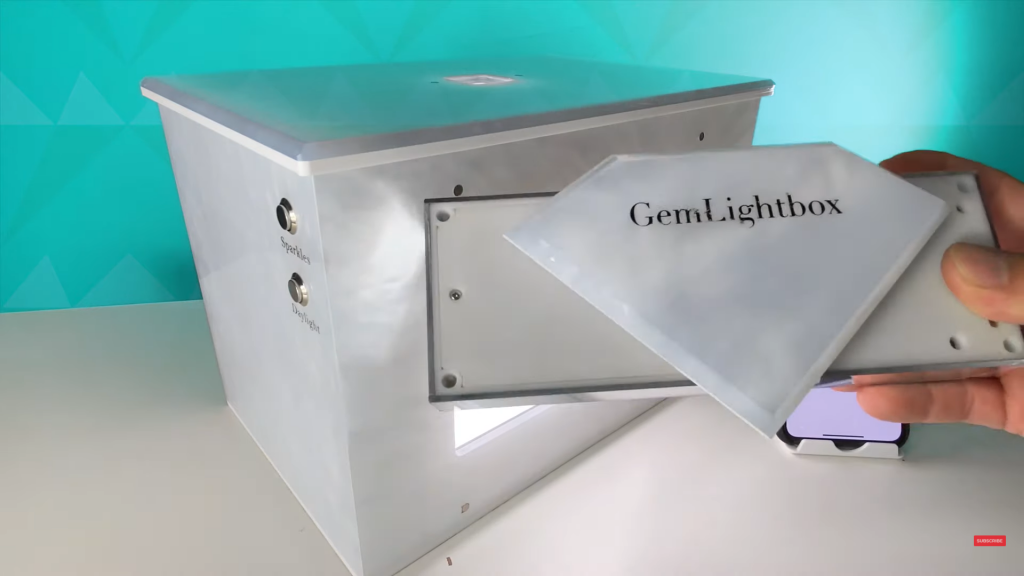
After turning on the GemLightbox, attach the Aerial diamond piece into the GemLightbox lid.

Then, magnetically attach the Aerial turntable to the underside of the diamond piece. Don’t forget to connect the cord to power it on.
Step 2. Wrap the necklace chain around the necklace holder.


Next, get the necklace holder and wrap the necklace chain around the holder. Continue wrapping around until you achieve your desired length. Once settled, magnetically attach the holder back to the Aerial turntable. Ensure that necklace or pendant is nicely centered.
Put back the front reflector cover and get ready to shoot.
How to Photograph Earrings in Five Easy Steps » Expert Guide
Learn how to photograph earrings in 5 simple steps and see how we did it using the GemLightbox. Click now to know more!
Step 3. Position your smartphone and open the GemLightbox app.

Then, place your smartphone in front of the GemLightbox and open the GemLightbox app. Go to camera mode to capture a still image or video mode to capture a 360 video.
Before capturing, don’t forget to make any adjustments that you see fit. For example, you can zoom in, tap to focus, or adjust the brightness.
Step 4. Finally, click to capture!

If you’re satisfied with the setup, click to capture! Remember to hit ‘save’ to save the images and videos to the GemLightbox app gallery. From the gallery, you can directly send the videos and images by e-mail to your clients or post them to your social media business accounts to garner engagement.
The GemLightbox Turntable Aerial Set was designed to be flexible. You can capture images and videos from different angles or speed (for videos). For instance, you may shoot a 45-degree necklace video at a slower speed.
Watch the complete process below.
Try it yourself!
Dreaming of the same one-click necklace photography solution without compromising quality? Contact us now and start sharing beautiful jewelry videos with the world!



0 Comments