
Table of Contents
You might have come across many jewelry image file types before but had no idea what they mean.
In this post, we’ll go through 5 common jewelry image file types and recommend the best formats to use for your website.

#1 – JPEG (.jpg)
JPEG is the most commonly used image output format for images captured using digital cameras and smartphone cameras.
JPEG stands for Joint Photographic Experts Group, which is a standardized format to compress images that contain a lot of information into a smaller file. The benefit of a compressed image format is that you will be able to take more shots and save more images onto your memory before having to switch it out.
As with all compressed files, JPEG images lose details. However, it can capture colors more effectively compared to PNG and GIF images at a smaller size. Therefore you’ll find most jewelry images uploaded to online stores are in JPEG format.
The file size is also an important factor in your website’s loading time. Larger files clutter your website and create slower loading times.
According to surveys done by Akamai and Gomez.com,
“Nearly half of web users expect a site to load in 2 seconds or less, and they tend to abandon a site that isn’t loaded within 3 seconds. 79% of web shoppers who have trouble with website performance say they won’t return to the site to buy again and around 44% of them would tell a friend if they had a poor experience shopping online.”
There are two downsides to using JPEG. The first downside is that you cannot have transparent backgrounds. This is more relevant if you wish to use any image for web elements and graphical designs.
The second downside is that you lose the ability to retrospectively make changes to a file after you have saved it. This is more relevant if you are editing the images yourself.

#2 – PNG (.png)
PNG stands for Portable Network Graphics. PNG file sizes are generally larger than JPEG, however, this can be offset by PNG’s transparent background where excess data can be ignored. This makes PNG work amazingly well for creating web and social media jewelry images.
When incorporating text in your graphics, the text in the PNG file will not become pixelated when you zoom in. However, in JPEG files, you will find that the text will become pixelated.
#3 – GIF (.gif)
GIF stands for Graphics Interchange Format. GIF images are similar to PNG files however, the main difference is that GIFs have an extremely limited color range, making the file size much smaller. GIFs can also be used for animations, best used as banners on your website. GIF images can work well with jewelry to emphasize sparkle and bling. Use this to attract attention to your products.
#4 – TIFF (.tif)
TIFF stands for Tagged Image File Format. TIFF files are usually created from raw image files and are uncompressed, retaining much of the image data and therefore have the best depth of color and content such as layers and image tags. Raw image files relate to the data captured usually by a digital camera.
TIFF files are then edited and color-corrected in special software before they’re used for print. It is very unlikely you will use this image format on your website as it is too large and will cause too much lag for your potential customers.
#5 – PSD (.psd)
PSD stands for Photoshop Document and is the default format used by Photoshop to save data. PSD is primarily used by graphic designers who edit images before converting the output to JPEG or PNG files.
The data saved “include layers with masks, transparency, text, alpha channels and spot colors, clipping paths, and duotone settings. This is in contrast to many other file formats (JPG or GIF) that restrict content to provide streamlined, predictable functionality. A PSD file has a maximum height and width of 30,000 pixels and a length limit of two gigabytes.”
You will not be using this file format to upload to your website as it is not supported, however, you may want to retain the PSD file to hand over to your graphic designer who can make further edits.
Bonus – Online Jewelry Marketplaces and Image Requirements
We’ve compiled a list of 3 popular online marketplaces which use the above formats:
Amazon: TIFF, JPEG, GIF or PNG
Etsy: JPEG, GIF or PNG
eBay: JPEG, PNG, GIF, TIFF, or BMP
Interestingly, both Amazon and eBay allow for TIFF formats. It may be worthwhile to take advantage of the generous file sizes and update to higher-quality TIFF images of your jewelry products for customers to see.
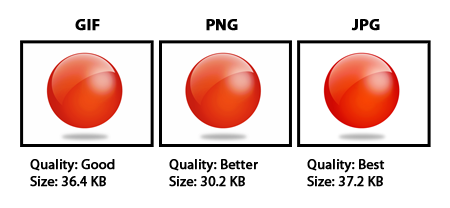
To recap, we recommend you have a combination of JPEG, PNG, and GIF images on your jewelry website. There is a need for the right balance between image quality and size so that your images are optimized. Optimized images help your overall website ranking which makes your business more likely to be found by customers. Not to mention improve the overall user experience.
At Picup Media, we specialize in jewelry images and we can give you a free consultation as to what will work best for you. To get in touch for a consultation, complete this form here.
We can also retouch your jewelry images to any of the above formats.
Jewelry editing is a very time-consuming process, therefore, you should consider outsourcing to professionals
For a free trial, simply follow the link here or click the button below to get started.

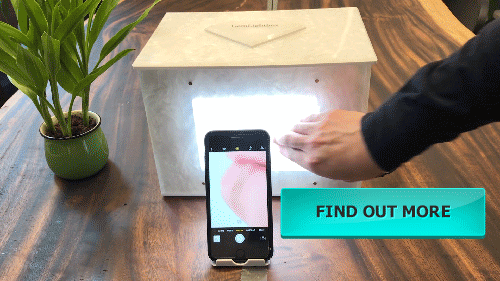


3 Comments
Nice work Here
Its the best Way
Amazing tips! Thank you!