
Table of Contents
In a previous post, we wrote about how much jewelry photography was costing your business.
In this post, we’ll go one step further and discuss the best practices you can use to speed up your jewelry photography process so you can focus on what matters in your business. How many of these tips can you use in your next photoshoot?
Ways to Speed Up Your Jewelry Photography Process
Prepare adequate camera battery power and storage space

One thing most jewelers forget to do before their jewelry photography session is to charge their camera battery and clear out their SD card storage space. Depending on the camera you are using, a fully charged battery can take anywhere from 500 – 1000+ shots before completely draining the battery. Seldom will jewelers take over 1000 shots, therefore, it would not be necessary to buy spare batteries.
There are other factors too which may affect your battery life such as reviewing your shots on your LCD screens and leaving on some camera features you don’t need, but the best way to avoid a fully drained battery during a photography session is to charge it the night before.
As for storage space, most digital cameras can shoot images in JPEG or RAW formats. For jewelry e-commerce, you will only ever need to save your jewelry images in the JPEG format, with image size taking up 12 megabytes of memory. To ensure that you have enough storage space for your photoshoot, check the remaining storage on your SD card the night before and decide whether or not you need to clear up some memory.
Organize your jewelry into separate piles

A bit of planning can go a long way! Organize your jewelry by setting aside your rings, bracelets, necklaces, and earrings into separate piles. The reason why we separate our jewelry is that it is much more efficient to shoot the same type of jewelry over and over again in a single batch. If you were to keep switching in between your rings and necklaces, you’d lose valuable seconds every time. It may not seem a lot at first, but if you were to multiply the number of seconds spent to switch out by the number of jewelry products you need to shoot, it could result to extra minutes and even hours.
Shooting by jewelry type also helps with the consistency in your jewelry images. We’ll go through that later in this post.
Consider using tags that are easily removable

After you’ve organized your jewelry, the next step is to remove the tags. The tags are distracting and unprofessional if left in your photography. Removing the tags could be either very straightforward or a hair-pulling experience.
Tags that use string or button mechanism are the easiest to remove. Adhesive tags, on the other hand, requires extra time and effort to remove as the handler must be extra careful not to damage the plastic strip. Adhesive tags also could lose its adhesiveness when you remove and reapply them. A damaged or lost tag can be the worst nightmare for any jeweler! The time wasted and trouble caused as a result can be well avoided by using the string or button type tags. This once again will be a hassle if you are taking quick snaps
If you are just taking photos for the purposes of a website, you remove the tags in the post-production process. However, it will require a level of skill and time to master before you can edit your photos efficiently.
Use a setup that provides consistent results
Having a permanent photography setup will ensure you will have consistent results. This would include using the same camera settings, tripod angle, and position, lighting and jewelry position. Consider marking the positions of each individual element of your photography set up so you don’t have to worry about repositioning should you accidentally move something. This is particularly useful as different types of jewelry will require you to reposition your lighting.
You can use tape or pens to mark positions. Be wary that these markings will need to be removed in the post-production process. For example, if you have marked a spot on your backdrop for your ring photography, it will appear in the final image.
However, not all jewelers have the luxury of space for a permanent photography setup nor have the time to fiddle around with different positions. That’s why we’d quickly like to introduce you to GemLightbox.
The GemLightbox?
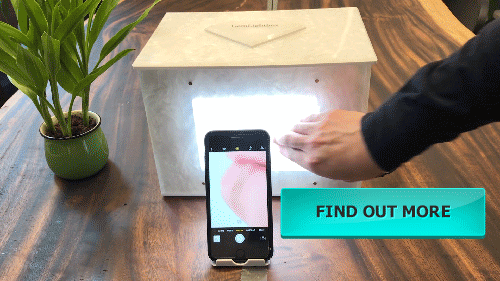
GemLightbox is a plug-and-play, revolutionary photography equipment specifically designed for jewelers like you. It’s the simplest jewelry photography approach that allows you to take beautiful jewelry pictures with just one click using your smartphone device. To read more about GemLightbox and how it has simplified the jewelry photography process for jewelers, check out this post here.
File Transfer

Most jewelers will eventually need to transfer the images from the memory card to their computer for post-production. Depending on the number of files that need to be transferred, this could be a timely process, taking from minutes to hours. Reduce the time taken for the transfer process by investing in an external card reader with USB 3.0 or an SD card with a high-speed capacity. Any SD card with speeds of over 80mb/s will suffice.
Post-Production
Post-production is usually the most time-consuming phase of the jewelry photography process. The jeweler/photographer has to go through each individual image and realign, crop to a white background, correct colors and remove blemishes (just to name a few). You can read our full jewelry retouching guide here.
The time spent in post-product can be significantly reduced if the jewelry images have been shot consistently. In addition, you can create macros that will automate the parts of the retouching process on a batch level that can save you plenty of time. In Photoshop, there is a function called “Actions” where you can record a sequence of actions to automatically adjust your contrast, hue, contrast and resizing.
Otherwise, the more popular option is to outsource the post-production to a company that specializes in jewelry image retouching. Here at Picup Media, we can retouch any image for you for $5 with a turnaround of 72 hours. To get started with your free trial, simply click the button below.



0 Comments