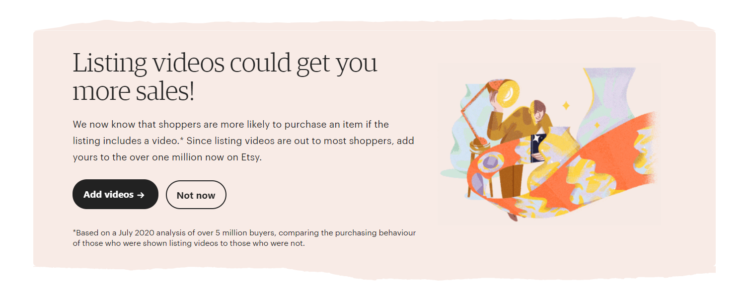
Table of Contents
- How to Upload Jewelry Videos to Your Etsy Listings
- Step 1. Log in to your Etsy account and go to Shop Manager.
- Step 2. Go to Listings and click Add Listing.
- Step 3. Supply all the product information and upload your jewelry video in the Add a Video section.
- Step 4. Scroll down and click Preview or Publish when ready.
- How to Shoot Professional-Quality 360 Jewelry Videos
- 1. DIY
- 2. Use a ready-made lightbox
Jewelry videos or no jewelry videos? That is the question.
If you have been lurking in the Etsy forum for the past couple of weeks, you’d know that some sellers are still clueless about what to do and how to respond to this new addition.

Why would product videos help you sell your products? What are they missing?
Based on a quick Etsy Forum interaction and analysis, the resistance to this new feature stemmed from the following reasons:
- It is time-consuming. Sellers have too many listings to do a video for each one.
- Low video quality/resolution
- Some sellers haven’t mastered photos yet; hence, jumping on the video bandwagon wouldn’t make sense.
- Sellers worry that Etsy would charge additional fees for uploading videos in the future.
- Some sellers believe that videos do not add value to buyers.
- The videos they’ve seen on Etsy, so far, looked so unprofessional that they thought it would just be a waste of time.
- Some don’t know how to add their video listings on Etsy.
Fortunately, not everyone is resistant to improvement. Most of these adaptable people are jewelry sellers. As you can see, product videos could be a game-changer, and those unaware of this are in for a surprise.

According to Etsy’s July 2020 analysis of over 5 million buyers, listing product videos could get you more sales. However, if this study is not persuasive enough for you, there are more reasons why product videos, especially 360 videos, are powerful sales drivers.
Read on!
- A study conducted by IPG Magna Lab, a digital marketing agency that studies technology for advertising products, programs, and services, showed that 360 videos increase purchase intent by 7%.
- 360 videos can reduce product returns. One of the primary reasons for the high product returns rate is how the product received looked different in reality. However, 360 jewelry videos can resolve this gap by allowing buyers to view the item from all angles.
- Videos improve consumers’ online shopping experience as those videos can compensate for the lack of tactile input in online retailing.
- Videos can elevate your brand reputation and increase trust and consumer confidence as consumers increase their level of understanding of a product.
- More attention equates with higher chances of sales. Videos help boost conversion rates.
Product videos are more than just a bandwagon. It’s the future. Here’s how you can add jewelry videos to your Etsy listings.
How to Upload Jewelry Videos to Your Etsy Listings
Step 1. Log in to your Etsy account and go to Shop Manager.

Step 2. Go to Listings and click Add Listing.

Step 3. Supply all the product information and upload your jewelry video in the Add a Video section.

Step 4. Scroll down and click Preview or Publish when ready.
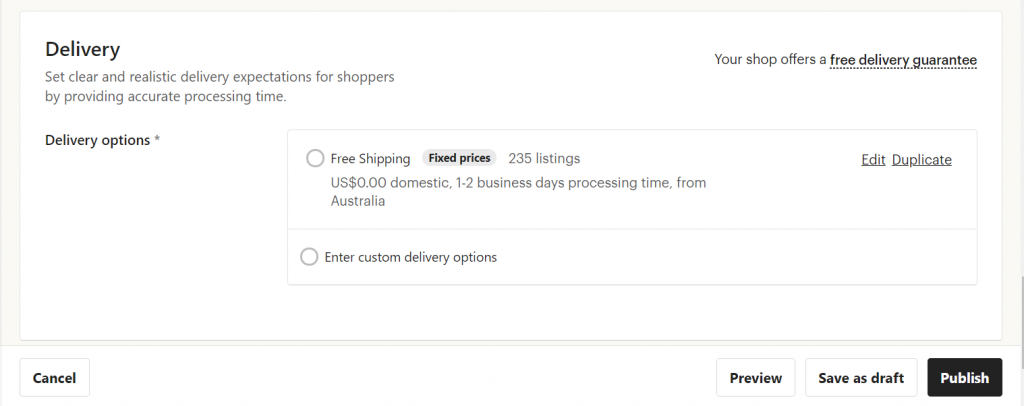
Now that you know how to add jewelry videos to Etsy listings, let’s find out how you can shoot studio-quality jewelry videos.
How to Shoot Professional-Quality 360 Jewelry Videos
There are two ways to shoot professional-quality 360 jewelry videos.
1. DIY
You can create your own lightbox to produce diffused lighting that’s perfect for jewelry items and purchase a ready-made turntable that’s available in the market right now. However, be wary before purchasing as not all ready-made materials are fit for capturing jewelry materials.
Further, you can use a black or white background, depending on your jewelry materials, to accentuate its beauty. A black background is ideal for light-toned jewelry pieces because it creates contrast, which adds drama to the video. Meanwhile, a white background does not only look clean and non-distracting, but it also reduces unwanted shadows and helps the light bounce back to the object.
A black or white background is easy to achieve through improvisation. You can buy a plain white or black paper or cardboard at your local craft store and position it accordingly inside your lightbox to capture a solid black or white background jewelry video.
2. Use a ready-made lightbox
Jewelry is one of the most challenging commercial products to shoot because of its highly-reflective materials; hence, your video quality not only depends on your skills but also on your equipment. You can find many lightboxes in the market right now, but it is critical to find the right one to ensure that your money doesn’t go down the drain.
If jewelry videos (and photos) are part of your day-to-day online operation, investing in a decent photography and video device is the practical way to go. It saves time, money, and effort. The 360 jewelry videos below were all captured using the GemLightbox, the GemLightbox turntable, and a smartphone.



To shoot 360 jewelry videos with the GemLightbox, follow the steps below.
- First, lift the Gemlightbox reflector cover, put the GemLightbox turntable inside the GemLightbox, and put your jewelry on top of the turntable.
- Second, put back the reflector cover and open the GemLightbox app on your smartphone. Connect the app via Bluetooth. For GemLightbox Eclipse users, don’t forget to choose to Eclipse filter for a solid black background.
- Make necessary adjustments. Tap the screen to focus and adjust the brightness as desired.
- And finally, click ‘record’ to start capturing the 360 video.
Once you’re done, don’t forget to hit ‘save’ to save the video to the GemLightbox gallery. You can also upload your 360 videos directly to your e-commerce platforms or send them right away to your prospective buyers via e-mail, with no retouching required.
Etsy accepts the most common video formats, as listed below. The maximum video size is 150 MB.
- MP4
- MOV
- FLV
- AAC
- AVI
- 3GP
- MPEG
Don’t stress too much about video files and format. Use your phone or any devices you have and upload it to Etsy. The files are most likely to be in a format commonly accepted by Etsy’s video tool.
Are you ready to add your 360 jewelry videos to your Etsy listings? Get your camera and start shooting!



0 Comments