
Table of Contents
- White Background Product Images Rule the Roost
- Hold on, not so fast!
- The GemLightbox: Beauty in Usability
- Perfect Photos, Every Single Time!
- What About Other Shots, You Ask? We Hear You!
- Here’s How to Do it With the GemLightbox
- Angle Shot
- Jewelry Piece When Worn/Scale Shot
- A Branded/Themed Shot
- If there’s only one thing that would sell your jewelry products online, it’s images!
E-commerce platforms are arguably the most vital technological investment among online retailers. In fact, 49% of online retailers listed e-commerce marketplaces as one of their top investments this year. It’s the foundation of any e-retail business, so if you’re on any of those online marketplaces (Etsy, eBay, Amazon, 1stdibs, Shopify, and more), congratulations, you’ve built your foundation well!
But was that all the investment you needed to make?
Definitely not! And we’re glad to see you step up your visual production process to silence the noise and stand out from your competition. Did you know that on Etsy alone, 90% of surveyed online shoppers said that the quality of the product images was extremely important in making a purchase decision? With GemLightbox, you’re one step ahead of your competition and away from stagnant sales.
We love and we would love to have you onboard because your online shoppers are visual creatures who rely on your jewelry product images to break the barrier such as the lack of sense of touch. You no longer have to worry about the lack of tactile experiences when selling jewelry online. The GemLightbox can help you bridge that gap with its snap-and-go jewelry photography solution. Here’s how!
Jewelry Photography: A Comprehensive Guide for Jewelers
Jewelry photography is a notoriously difficult process. The gems are highly-reflective, the pieces are commonly small, and colored stones don’t appear as vibrant in photos as it is in reality....
White Background Product Images Rule the Roost
White background product images dominate online marketplaces for reasons that (1) simplicity enables your online shoppers to see clearly what’s for sale without distracting props and loud backgrounds. Distracting backgrounds are risky and can be the cause of product returns if it gets in the way of shoppers’ scrutinizing eyes. In fact, 46% of polled online shoppers had returned items because it didn’t meet their real-life expectations while 33% said that it looked different in person. These statistics demonstrate a pronounced need for jewelers to pay attention to the quality of product images you put out to the world.
Then, here comes (2) versatility that benefits small-time jewelers or those who just ventured out to the glitz and dazzle of the jewelry industry. Jewelry images captured on a white background are versatile as it can be used across all marketing channels.
For example, if you’re on Amazon but you want to optimize your jewelry images for Google Shopping campaigns, there is no need to shell out for another photo shoot. As you know, Google Shopping campaigns only allow a solid white or transparent background in order for online shoppers to have a clear view of your product. Anything outside of this optimization rule could disapprove your ad. This applies to Amazon too, as this retail Goliath requires a white background (RGB 255, 255, 255) for all main product photos.
Do you know one of the six key principles of persuasion? Yes, it is (3) consistency, and white background jewelry images trample down all other background ideas in terms of consistent visual imagery.
A consistent visual presentation of your jewelry images helps make a painless shopping experience. It’s clean and makes your emeralds, citrine, rubies, sapphires, and more, pop, and does not give your shoppers a hard time trying to imagine the color accuracy of your jewelry. With white background, you don’t have to worry about the surface reflectance of your gems. Your citrine will look citrine unlike when photographing it on colored backgrounds, which produces results that force your shoppers’ visual system to work twice as hard to correct their changing sensory signal to support an accurate color identification.
Remember, online shopping is already hard without tactile experiences. Your goal is to eliminate painful points and not add up to it by making them hunch over their phones or computers just to see what you’re selling them.
Hold on, not so fast!

White background jewelry images are not just about having a white background. It’s easy to think that everyone can do it with their seamless white roll of paper until they actually get to work and realize that what’s effortless in theory doesn’t always translate into practice. Don’t go back to square one.
To capture studio quality white background images, your lighting must be on point to avoid dark shadows and distracting reflections. We know from experience that not all jewelers are professional photographers; hence, it’s pretty common to hear about stories of technical challenges and how trial and error, when it comes to jewelry photography, could easily eat so much of your time and financial resources without you even noticing. That’s not very business savvy!
The GemLightbox: Beauty in Usability

The GemLightbox provides jewelers with a frictionless jewelry photography experience by eliminating the common technical barriers you may encounter as a non-professional photographer and jeweler. There is no need to spend hours digging on the internet for expert photography advice on whether overhead lights or side lights would work best for the type of jewelry you’re photographing. Designed with built-in lighting options for jewelry, you’re assured that every piece captured inside the GemLightbox would come out in photos with popping texture, defined depth, and patterns whichever angle you chose to show.
Now that we got the lighting issues out of the way, it’s time to test the promise!
Perfect Photos, Every Single Time!
It takes 50 milliseconds to form a first impression, 13 milliseconds for the brain to process the image, and under 15 seconds to capture one irresistible jewelry image.

Photographing jewelry on a white background using the GemLightbox is as easy as 1-2-3.
- Place your jewelry inside the GemLightbox
- Position your jewelry. Make sure it is centered regardless if you’re aiming to shoot from the front or top angle
- Capture!
White background jewelry images have never been this simple! Watch the video below to see how fast and effortless it is.
Here’s how your jewelry images would look like:


What About Other Shots, You Ask? We Hear You!
The brain processes images 60,000 times faster than text, and people remember more what they see than what they read, not to mention that not everyone has the time to read long product descriptions. It’s apt to say that they rely on your jewelry images to understand product information, including quality. As such online marketplaces, such as Etsy, Amazon, 1stdibs, and more, provide online jewelers with multiple photo boxes to help you convey that information with more accuracy. This means you have more freedom to be creative and strategic.
For instance, Etsy allows its sellers to upload up to 10 product photos per listing while you can upload up to 9 product images per listing on Amazon. Each image serves a special purpose. See below:
- A primary white background photo for a clear view of your product
- Additional photos to show every angle of your jewelry
- More photos to show how it looks when worn
- Another to show scale and/or size
- And a branded photo to increase brand awareness while selling
Here’s How to Do it With the GemLightbox
Angle Shot
The GemLightbox might be compact, but it takes functionality to a whole new level with its different shooting angles that let you capture your jewelry piece from different viewpoints without big body movements.
1. The front shooting angle is suitable for most jewelry pieces. Place the jewelry in the center of the GemLightbox, zoom in, adjust the brightness as desired, and capture. Once you’ve captured the front angle of your jewelry, remove the reflector and reposition your jewelry piece, this time, to capture the side angle. Put the reflector back on and capture.
2. The top shooting angle captures a bird’s-eye view of your product. Simply place your smartphone on top, position your jewelry inside the GemLightbox, tap to focus, adjust the brightness as desired, and capture.
Watch the video below and find out how we captured these three killer e-commerce shots in no time.
Your end result should look like this:
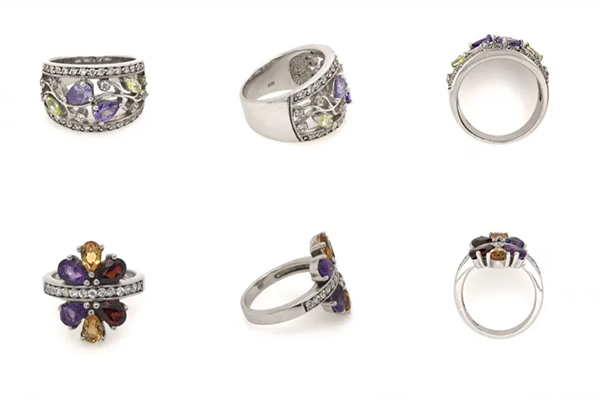
Jewelry Piece When Worn/Scale Shot
Adding the measurement details in your product description is great, but there will always be online shoppers who’ll require additional photos that show its size. Don’t forget that your shoppers are visual creatures. A scale shot will help them visualize the true-to-life scale of your jewelry pieces.
There are many objects you can use to indicate scale. For example, you can place a coin beside a ring for comparison or scale it on your hand. If you choose the latter, you hit two birds with one stone, as it not only shows the size of your piece but it also demonstrates how the jewelry would look when worn; thereby, enabling shoppers to visualize what they’re buying.
Photographing jewelry pieces to demonstrate scale requires no effort with the GemLightbox. As long as you have the object for comparison, you’re good to go. See an example shot below.

A Branded/Themed Shot
Do you know that the way you present your brand, product, and story creates an emotional impact on your online shoppers? Using branded images is one way of establishing that emotional connection with your shoppers. This type of product listing photo does not only establish your identity as a jeweler; it also helps elevate brand awareness and recognition, which can lead to brand loyalty.
Capturing a branded product photo with the GemLightbox is not that complicated at all. All you have to do is to make a digital design with your brand name on it and print it off so you can place it inside the GemLightbox as your backdrop.
Watch the video below to see one way of showcasing your brand.
Take note that there is no limit to your creativity in this case, so be as artistic and creative as you desire to be just as long as your jewelry piece is in clear view and the background is not too distracting for the shoppers. With that being said, you’re free to use any props that carry your brand name. For instance, if you’re using a branded packaging, you can photograph your jewelry with the packaging inside the GemLightbox.
Here’s another example

If there’s only one thing that would sell your jewelry products online, it’s images!
The global jewelry industry is said to be growing at a rate of 5 to 6% annually. Meanwhile, e-commerce, which currently comprises 5% of the total jewelry sales, is predicted to grow by 15% by 2020. This growth is fuelled by the increasing demand for artistic jewelry, convenience, and the strong growth of gems and jewelry market in Asia-Pacific, particularly in countries like China, India, Thailand, and Vietnam. However, the predicted growth in sales will drive the competition even tougher, especially with the convergence of e-commerce and social media. With this birth of social commerce, product discovery will become more visual by 2020. Hence, they say a picture is worth a thousand sales (or more!), but you must have the tools to convert it.
The jewelry industry is poised for a glittering future, and the GemLightbox can take you to a digital jewelry world. Happy snapping!








0 Comments