
Table of Contents
- 360 Jewelry Video: Equipment and Props Required
- The Process: How to Take a 360 Jewelry Video on a White Background With Your Smartphone and the GemLightbox:
- Step #1:
- Step #2:
- Step #3:
- Step #4:
- Step #5:
- Step #6:
- Step #7:
- It couldn’t get any simpler than this!
- Watch the 2-minute video below for a complete video demonstration process!
Welcome to another jewelry photography tutorial by Picup Media. In this post, we will show you how to take a 360 jewelry video on a white background using your smartphone and the GemLightbox. Read through and don’t forget to watch the 2-minute video demonstration below. Enjoy!
When you’re selling online, the closest thing to an in-store experience you can give to your buyers is by adding 360 product photography and videos. Showcasing your jewelry item in a 360 video enables your buyers to examine your product from different angles. According to Cathy McManus – an eCommerce Marketing Director, buyers are 144% likely to add an item to their cart if they’ve seen a product video of it while others have claimed a 30% and 32% increase in sales and time spent on their websites, respectively.
This goes to show how buyers are primarily dependent on product visuals. If you’re not investing in product photography and videos, you’ll soon find yourself out of the picture as you painfully fall behind in the eCommerce race.
But why fall behind if you can get ahead? Taking jewelry photos and videos is a painstaking process, but it’s not impossibly difficult as you’ll see in this tutorial. We’ve simplified the process so you can get your visuals done in one click and carry on with other equally important business activities. Let’s begin!
5 Creative Ideas to Spruce Up Your Jewelry E-Commerce Product Page
How far can you go to improve your jewelry e-commerce product visualization? “ The best retailers don’t really differentiate physical from digital shopping. They need to offer whatever experience and…
360 Jewelry Video: Equipment and Props Required
1. The GemLightbox
2. iPhone 7 (GemLightbox is compatible with any smartphone devices and SLR)
3. A white paper
4. A turntable
5. And of course, the jewelry item.
The Process: How to Take a 360 Jewelry Video on a White Background With Your Smartphone and the GemLightbox:
Now that we have all the props and equipment we need, let’s start with the process. It’s quick and easy, so make sure not to miss a single step.
Step #1:
Take out all the parts (jewelry stand, reflection table, or shadow table) inside the GemLightbox.

Step #2:
Put the turntable in the middle of GemLightbox. For this tutorial, we used a turntable that we gave as a gift to clients at the HKDTC Hong Kong International Jewellery Show 2018. The GemLightbox’s turntable solution is currently being developed and will soon be out in the market once patent approval is secured.


Step #3:
Get your white paper and fold the corners so that it fits the turntable. Once folded, place it on top of the turntable.
Click here if you need more tips on how to photograph jewelry on a white background, including some of the alternative props and materials you can use.
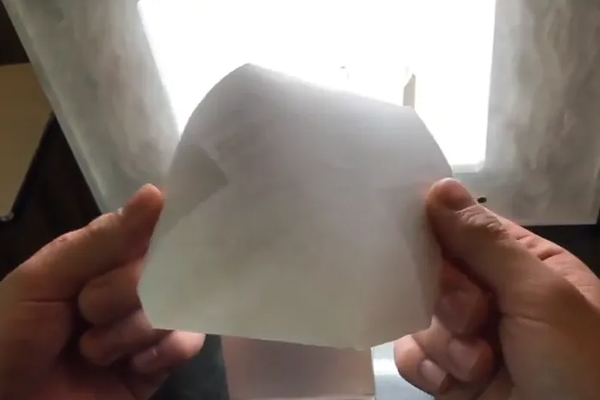

Step #4:
Take the jewelry you want to take a video of. For this tutorial, we used a cubic zirconia ring. Place it in the center of the turntable.
If you need help taking photographs of your ring, check out our video tutorial demonstrating our ring photography process in capturing the three most common angles (top view, side view, and front view) of the ring.
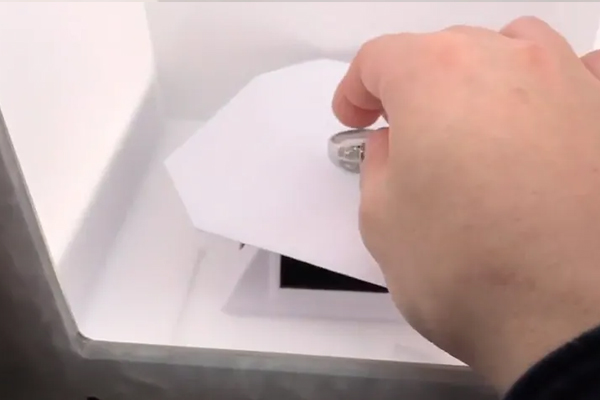

Step #5:
Put back the reflector cover and wipe your camera lens to ensure that no oil residue or dirt is left on the surface.


Step #6:
Turn on your camera and shift to video mode. Next, zoom into the product and adjust the smartphone stand as you like. Once you’re all set, focus on the video screen and when the center stone comes around, tap onto it and hold it for 2 seconds, if you’re using an iPhone. You should see the AE/AF Lock on your screen. This feature allows you to lock the exposure and focus values when taking a video (or a photo).
Once your focus area is set, don’t forget to adjust the brightness to enhance the appearance of your white background.



Step #7:
Now you’re all set and ready to go. Click the record button and stop depending on your desired video duration.
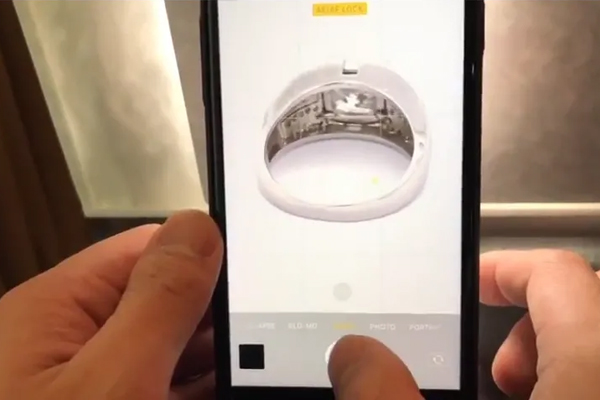

It couldn’t get any simpler than this!
As soon as you’re done taking your 360 jewelry video, you can edit it or directly upload the video to your eCommerce page or product website. Product videos on a white background are not only engaging; it’s also a perfect substitute for verbose product descriptions. Come to think of it, when you enter a brick-and-mortar shop, the first thing you do is to pick up the product, turn it around, left, side, front, and back. With GemLightbox, you can provide your buyers with a simulated in-store experience in just seconds!
Ring Photography Tips: How to Photograph Rings at a Three-Quarter Angle Without Fuss
Are you in need of some quick, sensible ring photography tips? In this blog post, we will show how you can capture epic photographs of your rings at a three-quarter…
Watch the 2-minute video below for a complete video demonstration process!
Do you need more tips on how to photograph your rings? Click the link below and read through!
The 5 Essential Ring Photography Tips for Beginners
Welcome to the second installment of Picup Media’s jewelry-specific how-to guides! If you have not read the first installment, click here and read through to learn about the different necklace…
We’ve since released the GemLightbox Turntable, which means that anyone with a smartphone will be able to capture perfect 360-degree jewelry product videos! To find out more information, check out our product page here.



1 Comment
What if you are not using an iphone, is there a way you can keep the focus fixed/sharp? And if you zoom in, doesn’t it loos sharpness /resolution if viewed full size?
Karen